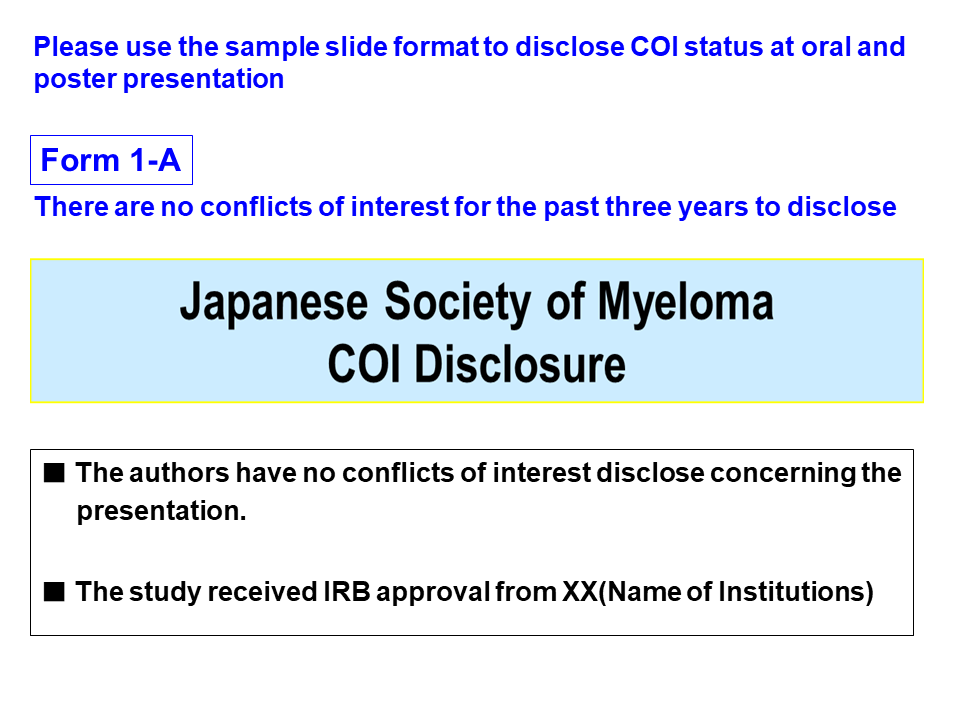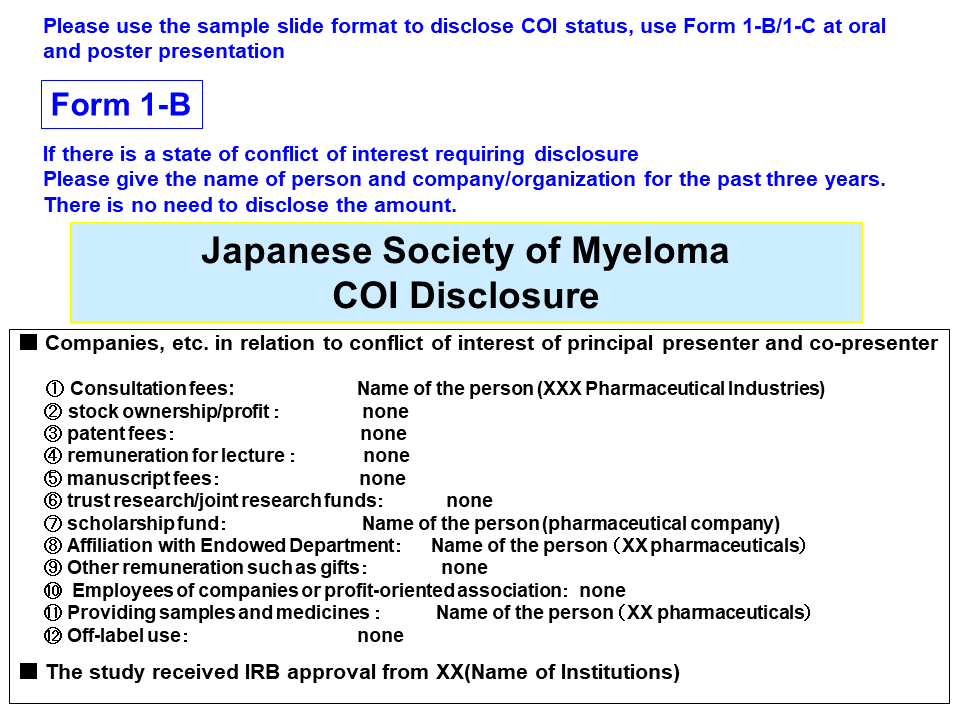- HOME
- 会長挨拶
- 開催概要
- New
- 会場のご案内
- 協賛のご案内
-
Call for Abstracts
- 指定演題登録
- New
- New
-
参加登録
(マイページログイン) -
演題登録
(ログインページ)
ログイン・マイページInformation for Chairs & Speakers
Presentation format per session
Session Category Presentation Method Presidential Lecture Please create presentation data with PowerPoint and give a presentation at the lecture venue. International Symposium Symposium Patient and Public Involvement Program Educational Seminar Plenary Session Oral Session *Posters will be paper posters.Time Allocation for Presentation and Q & A
Session Category Presentation Q & A Presidential Lecture Arranged separately for each session.
Speakers will be informed in advance.International Symposium Symposium Patient and Public Involvement Program Educational Seminar Plenary Session 9 minutes 3 minutes Oral Session 7 minutes 3 minutes Poster Session 5 minutes 3 minutes How to give a presentationPlease give your presentation at the venue on the day of the session.
Presentation data is not needed to be submitted in advance. Please check and preview your presentation data at the PC Center on the day of the session.About language in presentationJapanese or English
(English only : Symposium 1 . 3 and International Symposium)Poster PresentationsSchedule for poster display and poster session at the venueJune 1 (Sat.) June 2 (Sun.) Poster Mounting 9:00 - 12:00 ― Open time 12:00 - 18:00 9:00 - 14:00 Poster Session 18:00 - 19:00 ― Poster Withdrawal ― 14:00 - 17:00 Poster Mounting- Date:
- June 1 (Sat.) 9:00 - 12:00
- Venue:
- Fukuoka International Conference Hall 4F 409・410
Poster Session- Date:
- June 1 (Sat.) 18:00 - 19:00
- Venue:
- Fukuoka International Conference Hall 4F 409・410
- Registration:
- 17:30 - 18:00
To Poster Presenters-
■The size of the poster display panel is 90 cm wide and 210 cm high (
see sample
).
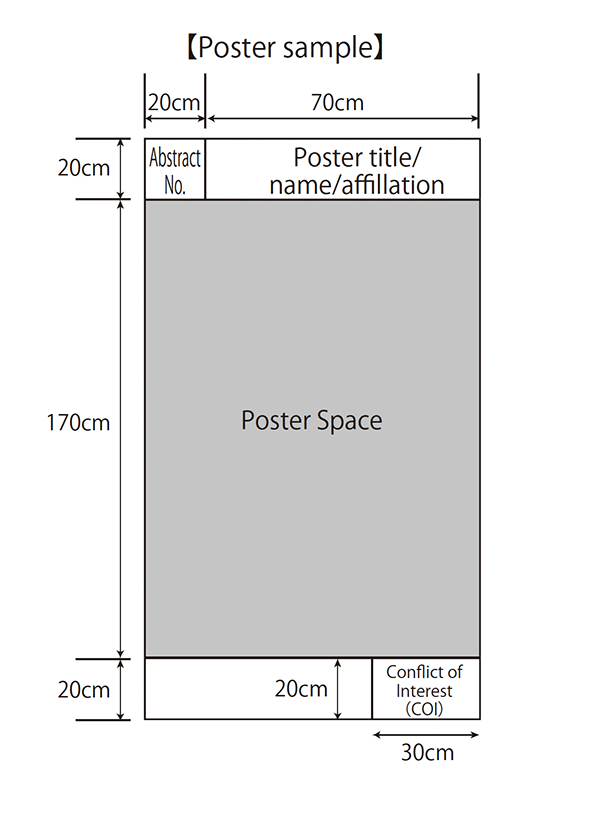
- ■The abstract number is displayed on the upper left of the panel. (Abstract numbers will be prepared by the secretariat.)
- ■Presenters should present the title, affiliation, speaker s, name and all co-authors’ names in the designated space at the top of the panel except for the presentation number.
- ■Please post the poster at the middle of the panel.
- ■Thumbtacks will be prepared at the poster venue.
- ■The language of the poster can be either in Japanese or English.
- ■Please also clarify your conflict of interest.
About the presentation- ■The presentation time is 5 minutes and the discussion time is 3 minutes.
- ■Please follow the chairperson’s instructions and be punctual in your presentation.
- ■The presentation may be given in either English or Japanese.
Precautions- ■Please note that posters that have not been picked up after the Poster Withdrawal time will be removed by the conference secretariat and discarded at the end of the program.
Disclosure of Conflict of Interest- ■For slides, please disclose your COI status at the beginning of your presentation slides or on the next slide of the one introducing your presentation title and presenter. For posters, please disclose your COI status at the end of your poster.
【COI sample】
Consideration of research ethics, etc.- ■If your presentation has been approved by an ethics committee or institution for clinical or basic research, please indicate clearly on your presentation slide or poster that your presentation has been approved.
- ■In addition, infomed consent should be obtained from patients for your presentation of case report or case series.
To Chairpersons- ■Please be sure to be seated in the next chairperson’s seat 20 minutes prior to the scheduled start time of your session.
- ■Please cooperate with us to finish your session on time.
For SpeakersPlease come to the PC Center on the 5th floor of Fukuoka International Conference Hall at least 45 minutes before your presentation to check and preview your presentation data.
- Registration Time:
-
May 31 (Fri.) 16:00 - 18:00
June 1 (Sat.) 8:00 - 18:00
June 2 (Sun.) 7:30 - 15:00
Please be sure to be seated on the next speaker’s seat 10 minutes before your presentation.
Please follow the chairperson’s instructions and be on time for the session.Presentation formatWindows Mac Bring your own PC 〇 〇 Bring your own Media
(USB memory stick)〇 × Application PowerPoint2016・2019 PowerPoint, Keynote Video software Windows Media Player ― - *The screen ratio will be 16:9 at all venues.
- *If you have created your presentation data on a Mac, please bring your own PC.
- *Only PC presentations will be accepted for this conference.
- *If you have video, we recommend that you bring your own PC.
For those who bring only data- ■Please check your presentation data at the PC Center at least 45 minutes before your scheduled presentation time. (Data can be brought in on days other than the day of your presentation.)
- ■The following media can be brought to the PC Center.
USB flash memory - ■Fonts must be standard for the OS (Windows).
- ■All PCs used for presentations are standardized to Full HD (1920×1080).
- ■If you will be using video or audio, please be sure to inform us when you register your data.
- ■If there are reference files such as videos, please put all data in the same folder.
- ■After creating the presentation data, please check that it works properly on a PC other than the one on which you created the data.
- ■Please note that data modification is not allowed at the presentation site.
- ■After the preview is completed, the data will be transferred to your presentation venue.
- ■The first page of your presentation data will be projected on the screen. Please move slides on your own by the mouse and the keypad provided on the podium.
- ■The data will be temporarily stored on the server of the PC Center and on the PCs at the venue, and will be disposed of after the conference.
*Please check your media by security soft and make sure it does not have any computer virus in advance.*Notes for video files
For Windows, please make video files that can be played by using Windows 10 (OS), and whose codecs is included in the initial state of Windows Media Player 12. (WMV format is recommended.)For those presenting on your own PC- ■Please come to the PC Center at least 30 minutes before your scheduled presentation time.
- ■Please check the cable connection on the preview monitor at the PC Center.
- ■HDMI cables will be provided at the PC Center.
- ■Some notebook PCs may require a connector attached to the PC (sold separately), so please be sure to bring it with you.
- ■Check if the notebook PC outputs correctly to an external monitor.
- ■The setting method differs depending on the individual PC and OS, so please check in advance.
- ■Please create a shortcut (alias: Abstract number_Presenter name ) of your presentation data in an easy-to-understand location on your desktop. (Example: O-1_Myeloma Taro)
- ■The screen resolution is Full HD (1920×1080).
- ■If you will use video or audio, please let us know when you confirm your presentation data.
- ■Please deactivate the screen saver and power saving settings in advance.
- ■If you have set a password for startup, please be sure to remove it.
- ■Please be sure to bring an AC adapter. About 20 minutes before your scheduled presentation time, please come to the PC desk near the podium at the front left side of the venue and hand over your PC to a staff member.
The staff will connect the cables and check the external output (available even during presentations). - ■Please use the monitor, mouse, and keypad provided on the podium during your presentation. The presenter’s tool is not available.
- ■Please be sure to bring backup data just in case.
- ■Please note that data modification will not be available at the presentation venue.
- ■After your presentation, please pick up your PC as soon as possible at the PC desk near the podium at the front left side of the room where you left your PC earlier.
 Chairperson/speaker information/inquiries
Chairperson/speaker information/inquiriesSecretariat of JSM2024
(The 49th annual Meeting of the Japanese Society of Myeloma)
c/o Anuproduce INC.
4-4-30-6, Tenjin, Chuoku, Fukuoka, 810-0001, Japan
Phone: +81-92-401-5755
Fax: +81-50-3488-2692
E-mail:info@jsm2024.com
2024年 5月31日(金)・6月1日(土)・6月2日(日)
- 会 場
- 福岡国際会議場
- 会 長
- 髙松 泰
MENU